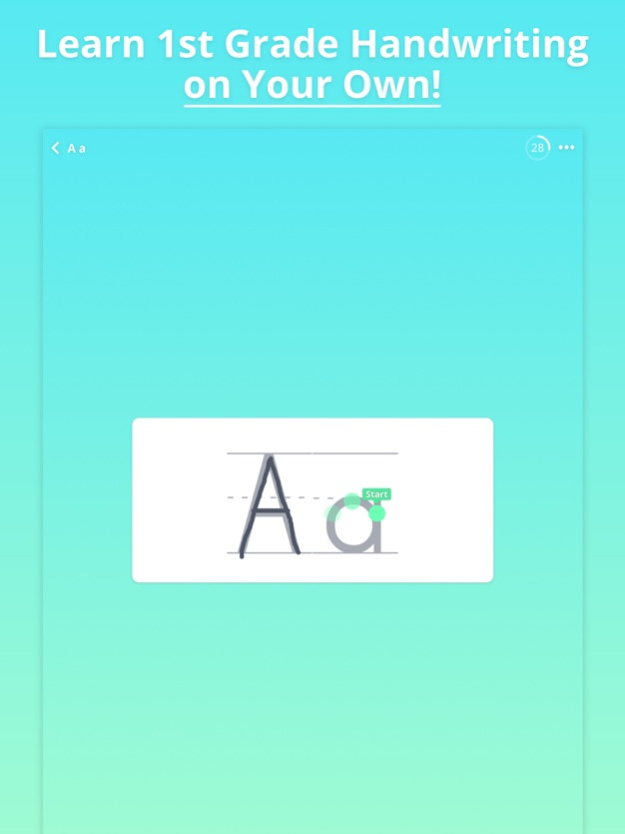Learn Handwriting 1st Grade 2.7
Continue to app
Free Version
Publisher Description
Does your child's handwriting look like chicken scratch? Give them this app. It has everything kids need to master fundamental handwriting skills on their own.
Learn Handwriting 1st Grade features 30+ simple lessons that teach writing uppercase and lowercase letters, numbers, and even whole words with correct spacing and shape, all without pencil and paper. It's been designed by an ex-Google product manager to maximize learning and minimize frustration. A stylus is recommended as it develops pencil holding skills, but also works with a finger.
Watch your child's handwriting abilities improve with just a few minutes of regular practice.
The content is so simple and the technology is so effective that even kids with learning disabilities and difficulties decoding text can learn on their own.
Features:
• 30+ simple ‘read-along’ lessons. Students can learn by themselves, at their own pace.
• Effective, adaptive practice. Each student sees a different set of questions that get harder over time. When they make mistakes, the questions change in real-time to maximize learning and minimize frustration, following the ‘spaced repetition’ learning theory.
• Text to speech. Tap on any word to have it read out loud.
• Auto-play. Sit back and enjoy the whole lesson read to you. Even kids with difficulties decoding text or paying attention can learn spelling skills on their own.
• Switch between up to separate student and teacher profiles.
• Teacher View: Keep kids accountable for regular practice with minimal effort. Look at charts of useful metrics. See where students are struggling, and jump in to help.
• Gamification. Medals, progress bars, and uplifting interfaces motivate students to do their best.
Handwriting 1st Grade is a collective effort of veteran teachers, technologists, and student testers.
=======
Handwriting 1st Grade is a member of the Class Ace family of apps. One subscription unlocks full access to all 2,500+ world-class Class Ace lessons across 15+ apps covering K-6 subjects.
Subscription Info:
• Unlimited access to all Class Ace lessons and apps (including this one) covering K-6 Common Core standards is $39.99 / year after a 1 week free trail and includes three student profiles and one teacher profile.
• Cancel Anytime: You won't be charged if you cancel before the end of the trial period.
• Renewal: Auto-renewal may be turned off anytime from Apple Subscription Manager.
If your child needs to learn 1st grade handwriting skills but you simply can’t afford a Class Ace membership, please email support@classace.io.
Subscriptions automatically renew unless they are turned off at least 24 hours before the end of the current period in account settings. Renewals are charged within 24-hours preceding the end of the current period. Payment is charged to your iTunes Account at confirmation of purchase. Subscriptions are managed by the user. Any unused portion of a free trial period, if offered, will be forfeited when the user purchases a subscription to Learn Handwriting by Class Ace, where applicable.
You can access Learn Handwriting without a subscription, but will be limited to 5 free lessons.
=======
Help & Support
Problems, questions, or want to get in touch?
Contact us at support@classace.io
Links:
Terms of Service: https://classace.io/terms
Privacy: https://classace.io/privacy
Oct 5, 2022
Version 2.7
We've added landscape mode and improved lesson quality, app stability, and visual design.
About Learn Handwriting 1st Grade
Learn Handwriting 1st Grade is a free app for iOS published in the Kids list of apps, part of Education.
The company that develops Learn Handwriting 1st Grade is Class Ace LLC. The latest version released by its developer is 2.7.
To install Learn Handwriting 1st Grade on your iOS device, just click the green Continue To App button above to start the installation process. The app is listed on our website since 2022-10-05 and was downloaded 0 times. We have already checked if the download link is safe, however for your own protection we recommend that you scan the downloaded app with your antivirus. Your antivirus may detect the Learn Handwriting 1st Grade as malware if the download link is broken.
How to install Learn Handwriting 1st Grade on your iOS device:
- Click on the Continue To App button on our website. This will redirect you to the App Store.
- Once the Learn Handwriting 1st Grade is shown in the iTunes listing of your iOS device, you can start its download and installation. Tap on the GET button to the right of the app to start downloading it.
- If you are not logged-in the iOS appstore app, you'll be prompted for your your Apple ID and/or password.
- After Learn Handwriting 1st Grade is downloaded, you'll see an INSTALL button to the right. Tap on it to start the actual installation of the iOS app.
- Once installation is finished you can tap on the OPEN button to start it. Its icon will also be added to your device home screen.